Breaking the AI Context Barrier: Understanding Model Context Protocol
We often talk about bigger models, larger context windows, and more parameters. But the real breakthrough might not be about size at all. Model Context Protocol (MCP) represents a paradigm shift in how AI assistants interact with the world around them, and it's happening right now.
The Real Problem with AI Assistants
Here's a scenario every developer knows: You're using an AI assistant to help debug code, but it can't see your repository. Or you're asking it about market data, but its knowledge is months out of date. The fundamental limitation isn't the AI's intelligence—it's its inability to access the real world.
Large Language Models (LLMs) have been like brilliant scholars locked in a room with only their training data for company. No matter how smart they get, they can't check current stock prices, look at your codebase, or interact with your tools. Until now.
Enter Model Context Protocol (MCP)
MCP fundamentally reimagines how AI assistants interact with external systems. Instead of trying to cram more context into increasingly large parameter models, MCP creates a standardized way for AI to dynamically access information and systems as needed.
The architecture is elegantly simple yet powerful:
-
MCP Hosts: Programs or tools like Claude Desktop where AI models operate and interact with various services. The host provides the runtime environment and security boundaries for the AI assistant.
-
MCP Clients: Components within an AI assistant that initiate requests and handle communication with MCP servers. Each client maintains a dedicated connection to perform specific tasks or access particular resources, managing the request-response cycle.
-
MCP Servers: Lightweight, specialized programs that expose the capabilities of specific services. Each server is purpose-built to handle one type of integration, whether that's searching the web through Brave, accessing GitHub repositories, or querying local databases. There are open-source servers.
-
Local & Remote Resources: The underlying data sources and services that MCP servers can access. Local resources include files, databases, and services on your computer, while remote resources encompass external APIs and cloud services that servers can securely connect to.
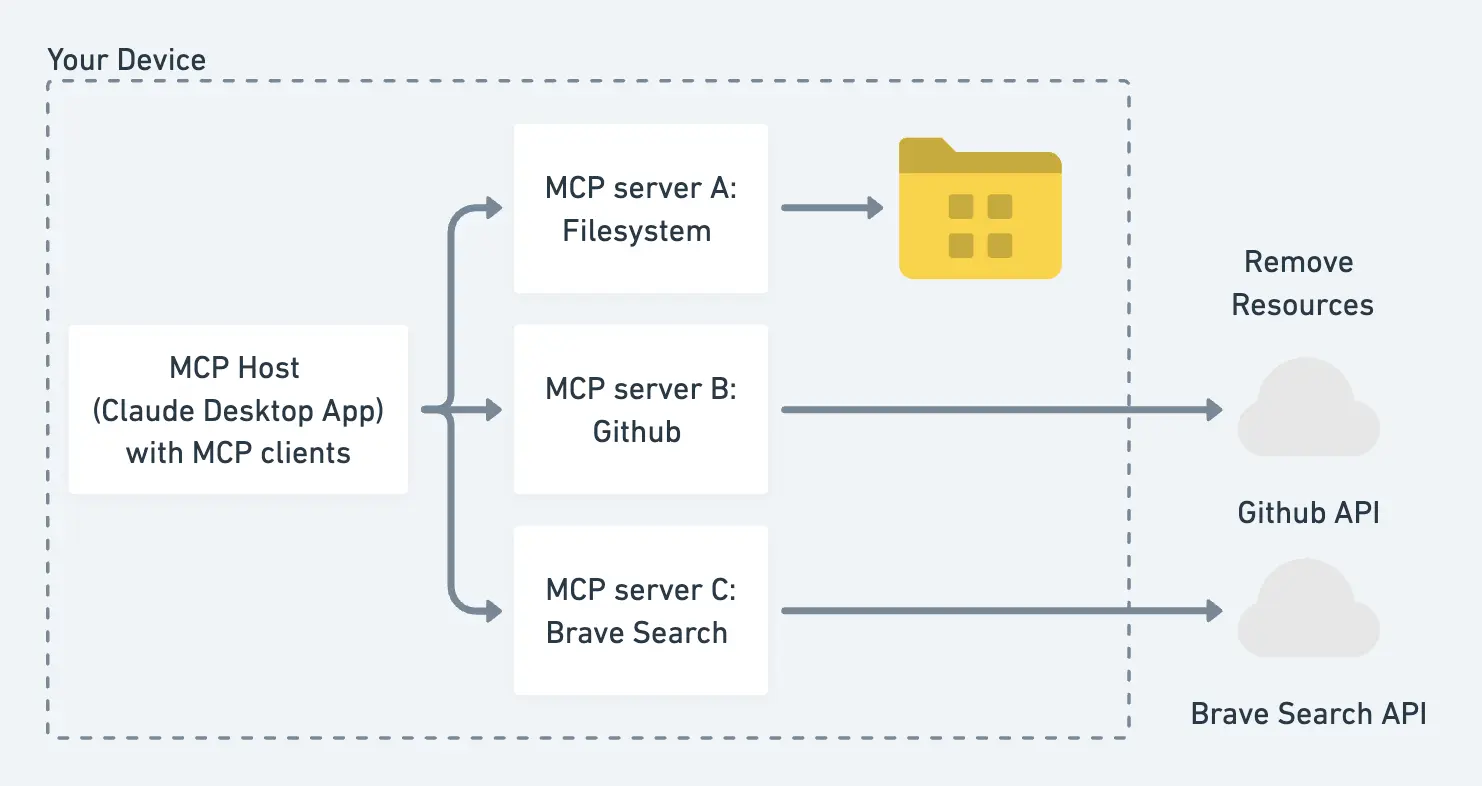
Think of it as giving AI assistants an API-driven sensory system. Instead of trying to memorize everything during training, they can now reach out and query what they need to know.
Why This Matters: The Three Breakthroughs
- Real-time Intelligence: Rather than relying on stale training data, AI assistants can now pull current information from authoritative sources. When you ask about Bitcoin's price, you get today's number, not last year's.
- System Integration: MCP enables direct interaction with development environments, business tools, and APIs. Your AI assistant isn't just chatting about code—it can actually see and interact with your repository.
- Security by Design: The client-host-server model creates clear security boundaries. Organizations can implement granular access controls while maintaining the benefits of AI assistance. No more choosing between security and capability.
Seeing is Believing: MCP in Action
Let's set up a practical example using the Claude Desktop App and Brave Search MCP tool. This will let Claude search the web in real-time:
1. Install Claude Desktop
2. Get a Brave API key
3. Create a config file
open ~/Library/Application\ Support/Claude
touch ~/Library/Application\ Support/Claude/claude_desktop_config.json
and then modify the file to be like:
{
"mcpServers": {
"brave-search": {
"command": "npx",
"args": [
"-y",
"@modelcontextprotocol/server-brave-search"
],
"env": {
"BRAVE_API_KEY": "YOUR_API_KEY_HERE"
}
}
}
}
4. Relaunch Claude Desktop App
On the right side of the app, you'll notice two new tools (highlighted in the red circle in the image below) for internet searches using the Brave Search MCP tool.
Once configured, the transformation is seamless. Ask Claude about Manchester United's latest game, and instead of relying on outdated training data, it performs real-time web searches to deliver accurate, up-to-date information.
The Bigger Picture: Why MCP Changes Everything
The implications here go far beyond simple web searches. MCP creates a new paradigm for AI assistance:
- Tool Integration: AI assistants can now use any tool with an API. Think Git operations, database queries, or Slack messages.
- Real-world Grounding: By accessing current data, AI responses become grounded in reality rather than training data.
- Extensibility: The protocol is designed for expansion. As new tools and APIs emerge, they can be quickly integrated into the MCP ecosystem.
What's Next for MCP
We're just seeing the beginning of what's possible with MCP. Imagine AI assistants that can:
- Pull and analyze real-time market data
- Interact directly with your development environment
- Access and summarize your company's internal documentation
- Coordinate across multiple business tools to automate workflows
The Path Forward
MCP represents a fundamental shift in how we think about AI capabilities. Instead of building bigger models with larger context windows, we're creating smarter ways for AI to interact with existing systems and data.
For developers, analysts, and technology leaders, MCP opens up new possibilities for AI integration. It's not just about what the AI knows—it's about what it can do.
The real revolution in AI might not be about making models bigger. It might be about making them more connected. And with MCP, that revolution is already here.